Clay-B-Cs
Released September 30, 2011
$ 0.99
compatible with iphone, iPod touch & iPad
 | This colourful app is an interactive picture book which is designed to help children learn the alphabet in a creative manner through the use of colourful clay animation. It involves an interactive touch experience that encourages the user to search for items on a page that begin with a letter of the alphabet. Users open to a screen for a letter of the alphabet: For example - C is for…. with animated objects that begin with C: pictures below show a car, a cow, carrots, circles, a caterpillar, celery & corn. Upon touching the object the word is spelled above the object. There are at least six objects per page and a countdown that shows how many objects are left to find. Voice activation (which can be enabled) will introduce a letter and repeat the name of the object as it is touched. What makes this app unique is that the handmade clay pictures are very attractive and colourful. This relatively new app has been very well received with many five star positive comments in the iTunes store.
| This app is suitable for young and old alike. It can assist in developing pre-reading skills: learning the alphabet, development of a rich vocabulary, awareness of print and skills associated with decoding such as creating a mental picture of a word.
|
R U APT? Parts of speech
Released November 10, 2011
$ 0.99
compatible with iphone, iPod touch & iPad

| This app is designed to help users learn and reinforce the parts of speech used in spoken and written English such as; nouns, verbs, adjectives, adverbs, pronouns prepositions conjunctions and interjections.
A game format is used for this app whereby a question is posed and a multiple-choice list of four responses is listed below. Selecting this correct the answer results in moving forward in the game. Three wrong answers ends the game in a high score is recorded as the game is played over time. Students need some prior knowledge of the parts of speech and an ability to read independently.
| Very beneficial for a student to learn about writing conventions in the English language. Especially beneficial for Language Arts and English courses for middle school and high school students.
|
Sight Words
Released
June 28, 2011
$ Free
compatible with iphone, iPod touch & iPad

Spelling Notebook Free
Released November 4, 2011
$ Free
compatible with iphone, iPod touch & iPad

| This app is designed to help children learn the most common words used in the English language otherwise known as the Dolch words (sight words). Edward William Dolch PhD compiled this list containing 315 "service words" that he determined to be necessary to know in order to achieve reading fluency in the English language. It is recognized that many of the Dolch words can't be "sounded out" using common sound-to-letter implicit phonics patterns and have to be learned by sight. Although the app is aimed towards pre-primary, primary and upper elementary grades, it would be very suitable for students with exceptionalities and ESL students alike. Features include the ability to add new words and make your own cards using your voice (as opposed to using the programmed voice). A multi-sensory learning app using audio, voice and written words that is designed in a fun, game style manner. Five out of five stars at the iTunes store. A really fun app for all learners.
A very helpful app for assisting with spelling skills, this app allows creation of individualized wordlists. Additionally, the app contains a built-in spelling dictionary, a database of over 100,000 words with the option to individualize by adding more words, text to voice as well as the ability to record one’s own voice for practicing words and a feedback system whereby stars are given for correct spellings. Many, many features in this app that would assist in learning to spell the written word.
This app was designed to replace the pencil and paper method of learning to spell new words and encourages independent learning. A really great new free app in my opinion.
| This app is very useful to prepare children to read; it helps to develop an awareness of print, rich vocabulary, and decoding skills. Also, voice to text helps with auditory learning.
This ‘learn how to spell’ app can promote an awareness of print, a rich vocabulary and assist with decoding skills. Also, voice to text helps with phonemic awareness though auditory learning.
|
Math Bingo
Released March 10, 2011 from www.ABCya.com
website
$0.99
compatible with iPhone, iPod & iPad, a universal app
| From the critically acclaimed www.ABCya.com website, Math Bingo offers children math practice in a game format that includes player profiles and rewards. There are four categories: addition, subtraction, multiplication and division; three levels of difficulty – easy, medium and hard; choice of eight different avatar cartoons; and a personal scoreboard. The object of Math Bingo is to get a pattern of five Bingo Bugs in a row by correctly answering math problems. The score is determined by the amount of time it takes to calculate a correct answer plus a two second penalty for incorrect answers. Animated, interactive Bingo Bugs are rewarded for achieving a high score. Engaging sounds and animated effects.
Math bingo usage
| Effective app for practicing basic math functions. Player profiles and timekeeper ability document student progress over time. Three levels of difficulty provide for differentiation of instruction. Lessons not included.
|
Rocket Math
$0.99 and free version
Compatible with iPhone , iPod & iPad, a universal app

| An educational app that reinforces math functions by building an online rocket with 56 fun math missions that are different every time, 90+ colourful rocket parts, engaging sound effects and music, three levels of difficulty, choice of 15 space-themed avatars; create 5 player profiles; rocket simulator is powered by realistic physics engine. Math functions include: numbers, fractions, decimals, counting, telling time, money (US), shape (2D, 3D), patterns, addition, subtraction, multiplication, division, square roots, etc). Interactive animations have touchable objects floating in space.
| Recommended for all ages. Three levels of difficulty provide for differentiation of instruction; engaging and interactive practice for several math skills. Lessons not included.
|
Mathemagics – Mental Math Tricks
$0.99 (sale price)
Compatible with iPhone, iPod & iPad, a universal app  | A fun application that teaches and practices mental math tricks. The three components – lessons, practice and play – train your brain to break down math problems into smaller more manageable pieces in order to find solutions. With various levels of proficiency, the numerous mental math calculations include: multiply as high as 20, multiply any number by 25, multiply any number by 99, squares from 41-59, sum of first n even numbers, square number sin the 60’s, evenly divisible by 7, square numbers in the 800’s, check division by casting nines, check subtraction by casting nines, etc.
http://youtu.be/c6uV8JRiHeE
| An instructional and engaging practice app for all ages and grades. Mental math lessons included. A practical resource and instructional tool.
|
Story Builder
$3.99
Compatible with iPhone, iPod & iPad, a universal app

| Designed to help children write/create narrative stories. Supports three writing goals: improves paragraph formation, improves integration of ideas and improves higher level abstractions by reference. Use of audio clips promotes improved auditory processing for special needs children with autism spectrum disorders or sensory processing disorders. Children can record narrative stories using their own voices. Features include: three levels of play, simple intuitive interface, recorded answers are attached together to create a complete narrative, 50 different story lines from which to choose, 500 audio clips to use to create narratives, optional question and answer introduction support, e-mail recorded stories when finished. Colourful cartoon graphic stories.
| Recommended for ages 6-10, 10+ special needs. An engaging and helpful instructional support tool for reluctant writers and non-verbal students.
|
Elmo Loves ABCs
$4.99
Compatible with iPad.

| Available in a lite version for free. Lite limits you to 3 letters but is a great way to see if the app is right for you. In the full version, (which my 2-year-old is in love with) there are 3 main activities. In one, you choose a letter to trace and 3 objects that begin with that letter appear. You can then watch videos about these objects, colour them or play hide and seek with them. In another activity, you are presented with different letters and Elmo asks you to find a certain one in upper and lower case. Then you have to choose an object that begins with that letter to be rewarded with another short video. The third activity is a variety of videos to accompany a variety of ABC songs. Kids love this app because Elmo chatters away to them throughout their tasks and they get quick glimpses of other Sesame Street characters in the brief videos. I enjoy it because kids have to work for the quick videos and because many of them are “old school” clips from when I watched Sesame Street as a kid.
| Recommended for any kid who likes Sesame Street! Younger kids (or those with fine motor issues) may need a bit of assistance to trace letters. Used and loved by our school’s speech-language pathologist.
|
Super Why
$2.99
Version 1.4 compatible with iPhone, iPod Touch, and iPad
$3.99
Version 1.5
Compatible with iPad
| As far as I can tell, versions 1.4 and 1.5 are quite similar, if not identical. Both offer 4 different games and the chance to earn reward “stickers.” Kids can use the stickers to decorate different backgrounds on their iDevice. The games correspond with the 4 main characters on the PBS show Super Why, including Alpha Pig’s Lickety Letter Hunt, Wonder Red’s Rhyme Time, Princess Presto’s Wands Up Writing, and Super Why’s Story Saver. The games focus on letter identification, letter sounds, initial sounds, letter formation, comprehension, and word families.
| I would recommend this app for pre-school or school aged children. The show itself was very popular with my primary class and I would have loved to have this available for them as well.
|
Beginning Sounds Interactive Game
Free
Compatible with iPhone, iPod Touch, and iPad.

| This app is a fun way to get kids to practice their initial letter sounds. 18 sounds are available and represented by pictures. The user can choose 3 sounds to work with or can have a random selection chosen. Once chosen a device that resembles a slot machine appears with 3 columns, one for each of the sounds. The user is then given 12 samples to sort. The samples appear as little balls that tumble out of the side of the device. The samples are also represented by pictures. You can click on the samples or on the sounds chosen to have the names of the objects said aloud. There is no text shown. If a sample is placed in the wrong slot, it is simply placed back in the sample section so the user can try again.
| Although listed as being suitable for ages 4-7 years, this app could be used with a wider age range to help with letter/sound difficulties.
|
Letter of the Day Interactive Activities
Free (until Dec. 31, 2011)
Compatible with iPhone, iPod Touch, and iPad.
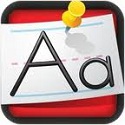
| Great app for letter identification sounds and printing practice. The user can choose any letter of the alphabet to work with. A chant appears and can be read to or by the child. There are then 4 boxes where the user has to choose from 3 options. Incorrect choices disappear while the user is cheerfully told to try again. There is also a space to practice letter formation, with a simple demonstration of proper techniques. It would be nice to see some feedback though, in case students aren't attending to the tutorial.
|
Recommended for ages 4-6 years.
|